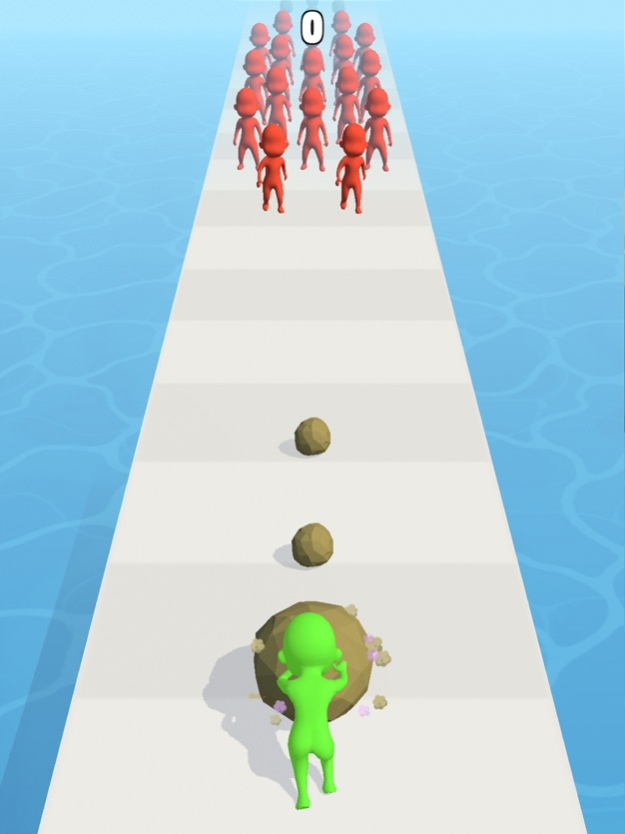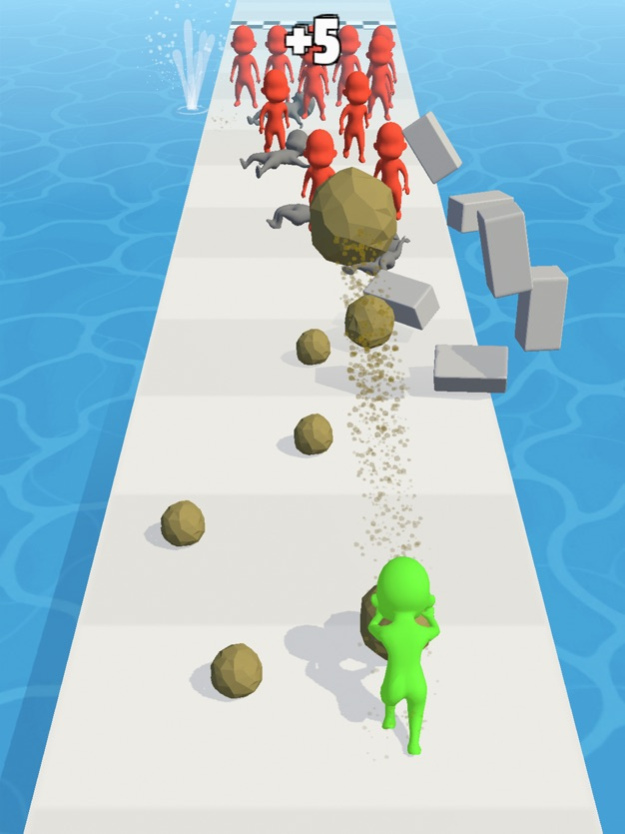Grow Rock 3D
Continue to app
Free Version
Publisher Description
Roll, Collect, and Crush!
Step into a world of stone-crushing adventure with "Grow Rock 3D," an immersive mobile game that challenges you to harness the power of a growing rock and a lightning-fast reflexes! As the determined protagonist, you'll race through dynamic landscapes, pushing and collecting smaller rocks to fuel the growth of your massive boulder. But beware of the enemies and obstacles in your path – unleash your giant rock to crush them before they reach you!
In "Grow Rock 3D," precision and strategy are your greatest assets. Use your skill to deftly navigate left and right, gathering small rocks along the way to fuel the expansion of your own. The larger your rock becomes, the more formidable your crushing power grows.
When faced with enemies and obstacles, release your finger at the right moment to send your gargantuan rock crashing down upon them. Strategic timing and reflexes will determine your success, as you strive to eliminate threats and pave the way for an unobstructed journey.
Embark on a journey of growth and destruction in "Grow Rock 3D"! Download the game now and experience the thrill of racing, collecting, and crushing your way to victory.
About Grow Rock 3D
Grow Rock 3D is a free app for iOS published in the Action list of apps, part of Games & Entertainment.
The company that develops Grow Rock 3D is Nithin Kamath. The latest version released by its developer is 1.0.
To install Grow Rock 3D on your iOS device, just click the green Continue To App button above to start the installation process. The app is listed on our website since 2024-04-19 and was downloaded 0 times. We have already checked if the download link is safe, however for your own protection we recommend that you scan the downloaded app with your antivirus. Your antivirus may detect the Grow Rock 3D as malware if the download link is broken.
How to install Grow Rock 3D on your iOS device:
- Click on the Continue To App button on our website. This will redirect you to the App Store.
- Once the Grow Rock 3D is shown in the iTunes listing of your iOS device, you can start its download and installation. Tap on the GET button to the right of the app to start downloading it.
- If you are not logged-in the iOS appstore app, you'll be prompted for your your Apple ID and/or password.
- After Grow Rock 3D is downloaded, you'll see an INSTALL button to the right. Tap on it to start the actual installation of the iOS app.
- Once installation is finished you can tap on the OPEN button to start it. Its icon will also be added to your device home screen.